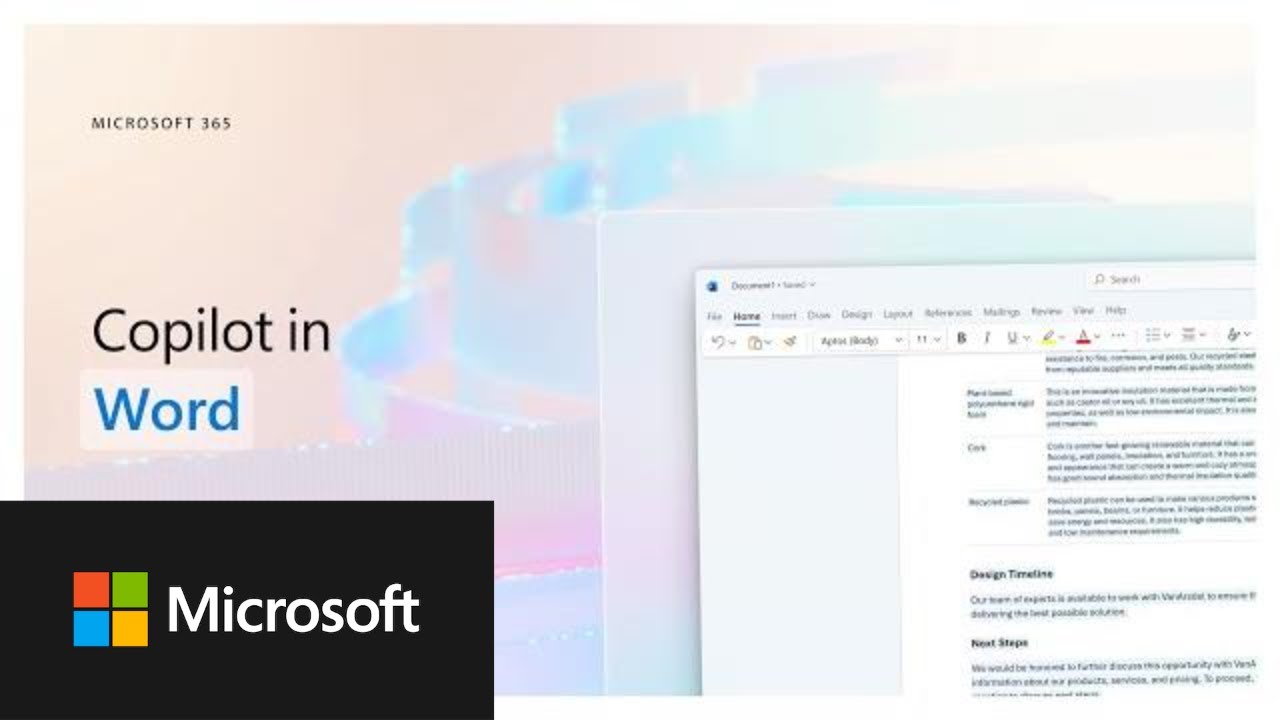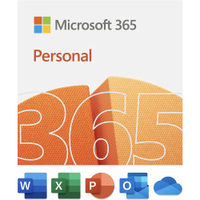Microsoft's suite of Office tools — available as a one-time purchase through Office 2021 or as a subscription service through Microsoft 365 — contains some of the most powerful productivity software around, and it's a go-to collection for countless Windows users (myself included) and beyond.
Whether you buy Office 2021 once or subscribe to Microsoft 365 on a monthly/yearly basis, you're paying for a full set of apps, including Word, PowerPoint, and Excel. But what if you don't need anything beyond Word?
The good news is that you can buy standalone Office apps like Word instead of investing in the entire suite. There are some arguments for and against this approach, which is what I'm delving into here to help you make the right decision.
Can I buy Microsoft Word as a standalone app?

Microsoft is quick to advertise its 365 subscription service, but paying every month or year doesn't work for everyone. While it might be cheaper initially to enter a subscription agreement, the cost over time can add up.
Those looking to buy only a specific Office app, like Word, aren't out of luck. Microsoft sells its Word, Excel, and PowerPoint apps as standalone pieces. You might think that this can help students headed back to school save some money, but it's not always the case; each app sells for about $160. The app is yours to keep forever, but it only works on one PC (or Mac) and doesn't come with the same feature updates as the apps contained within the Microsoft 365 bubble. I reached out to a Microsoft support rep to confirm, as the product page is unclear.
There are some clear downsides to buying Microsoft Word as a standalone app. Security updates and bug fixes are guaranteed, but major feature updates are a no-go. There's also the matter of cost, where Word on its own costs more than the entire Office 2021 suite. You can usually find Office 2021 Home & Student, with Word, Excel, and PowerPoint, for about $150. That's $10 cheaper than one app.
Office 2021 doesn't receive the same feature updates as 365 versions either, but at least you have Excel and PowerPoint standing by should you ever need them. Word is the Office app I use the most, but that doesn't mean I haven't found the unexpected occasion to use Excel and PowerPoint.
Bottom line? Even if you only need Word, it's cheaper to buy Office 2021 with Excel and PowerPoint also included.
Microsoft Office 2021 Home & Student | $150 at Best Buy
Why buy a standalone Office app for more than the full suite of Word, Excel, and PowerPoint? Office 2021 is a one-time buy without subscription fees, but you don't get the same perks and feature upgrades as you get through Microsoft 365.
What's the difference between Office 2021 and Microsoft 365?
Our Windows expert, Mauro Huculak, wrote a great article comparing Office 2021 and Microsoft 365, and I urge you to check it out for a detailed breakdown between products.
To summarize, Microsoft 365 is a better option for those who regularly use all Office apps across multiple devices. Microsoft 365 grants access to 1TB of OneDrive storage, it now comes with a built-in VPN, Copilot can help with various tasks, and it receives free feature upgrades as they're released. It costs as little as $70 per year (or $7 monthly) for a Personal account, and up to $100 per year (or $10 monthly) for a Family account.
The difference between Personal and Family is how many users are included. Family allows for up to six accounts (each with 1TB of OneDrive storage) while Personal is for one user.
Office 2021 includes the core Office apps only, and it comes with a single license to be used on one PC. It receives security and bug updates, but it doesn't receive feature updates. Keep in mind that Office 2024 is expected to launch at some point this year. Office 2021 will continue to work fine, but the next release will have updated core Office apps.
Before you buy an Office subscription, be sure to check out our up-to-date list of the best prices for Microsoft 365. It's a great way to find the best deals without scouring the internet.
Microsoft 365 | From $70 at Best Buy
Your Microsoft 365 subscription includes access to more Office apps that are always updated, plus it unlocks 1TB of OneDrive space and a built-in VPN. It's the right choice for those who often use more than just Word, but even those who only use one or two of the apps can take advantage of all the other perks.
What about Word for the web?
Microsoft offers its core Office apps for free online. Word for the Web, as it's called, might be enough for those who are strictly looking for a basic word processor. As long as you're signed in with a Microsoft account, it's a straightforward process to get going.
The downsides? You always need to be connected to the internet to use it, and it lacks some of the same functionality as its paywalled siblings. Depending on how large your document gets, it can also affect performance. It's running in a browser, after all, which is usually already a system hog.
Free alternatives to Word
Microsoft Word might be the app that most Windows users think of when they need to write, but it's certainly not the only software out there. In fact, there are a bunch of free word processors available that can do just about everything that Word can do.
The main offering that I've had much success with in the past is Apache OpenOffice, but LibreOffice Writer seems to have taken over as the best by online consensus. It has more features and a more modern UI, and it covers everything that the average user needs to create written projects.
WPS Office is another outstanding free choice, especially if you're already familiar with the look and layout of Word. You get 1GB of free cloud storage to store your documents, it has a ton of modern formatting features, and you can unlock AI help.
Get the Windows Central Newsletter
All the latest news, reviews, and guides for Windows and Xbox diehards.

Cale Hunt brings to Windows Central more than eight years of experience writing about laptops, PCs, accessories, games, and beyond. If it runs Windows or in some way complements the hardware, there’s a good chance he knows about it, has written about it, or is already busy testing it.