What is Microsoft's Prism? Explaining the emulation engine for Windows on Arm and why it's compared to Apple's Rosetta 2
The ARM emulator, which promises a "2x performance boost," is a significant component of the next generation of Copilot+ AI PCs.

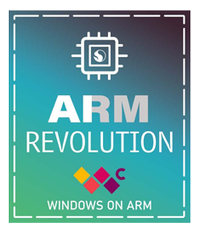
There has been a lot of buzz around laptops and other portable Windows devices this week. Microsoft's Surface and Windows 11 AI stage show kicked off a gigantic list of exciting announcements before its Build event began, including a brand-new range of Copilot+ AI PCs powered by Qualcomm's revolutionary Snapdragon X Elite and X Plus ARM processors.
While the experiences of running traditional x86-64 apps on ARM-powered Windows devices range from acceptable to exceptional, the appeal of Windows on Arm is about to become even stronger. Until now, Microsoft offered developers its ARM64EC application binary interface (ABI), allowing them to gradually replace sections of x64 (64-bit) binaries in their apps with ARM-native code to improve performance.
As a "great PC reset" looms with all-new devices featuring powerful 45+ TOPS NPUs, Microsoft has unveiled a new emulator for ARM devices called Prism. The excitement surrounding devices like Microsoft's Surface Pro 11 and Surface Laptop 7 somewhat muted the specifics of Prism emulation, so let's dig into the details of what it means for Windows on Arm and why so many people are comparing it to Apple's Rosetta.
What is Microsoft Prism?

While ARM64 versions of apps are becoming more broadly available, with a growing range of ARM-native web browsers covering the most popular app usage category, not every developer has made the effort. Prism is an emulator for ARM-powered Windows devices that translates the underlying code of software built for traditional x86-64 binaries used by Intel and AMD chips.
Windows 11 22H2 can already emulate x86-64 apps on ARM, but Microsoft claimed in a recent blog post that "emulated apps on PCs running the Snapdragon X Elite are more than 2x faster than previous generation Windows Arm devices running Windows 11 22H2."
An important distinction for Microsoft's 'double performance' metric claim is that it primarily refers to last-gen Surface hardware, as it separately clarified: "the powerful new Prism emulation engine delivers a 2x performance boost compared to Surface Pro 9 with 5G." Still, even an OEM device like the Robo & Kala 2-in-1 features a Snapdragon 8cx Gen3 processor, almost identical to Microsoft's slightly modified SQ3 ARM chip that powered the Surface Pro 9.
The ex-Apple employees behind Snapdragon X

Besides the decades of comparisons made between x86-64 Windows PCs and Apple's discontinued Intel-based macOS devices, specific similarities between Microsoft's Prism and Apple's Rosetta for ARM-based M-Series chips (currently M1 to M4) are bound to crop up. However, there is a stronger connection to Apple behind the latest Windows on Arm advancements, at least with the devices powered by Qualcomm's Snapdragon X platform.
Get the Windows Central Newsletter
All the latest news, reviews, and guides for Windows and Xbox diehards.
Prism is as efficient as Rosetta 2 — combined with the performance of the silicon and the platform, every app runs great on Copilot+ PCs.
Pavan Davuluri, Microsoft
In January 2021, Qualcomm purchased Nuvia for $1.4 billion, acquiring the technology and employment of the startup's three founders. The trio had previously engineered Apple's A-Series System-on-Chip (SoC), so while Gerard Williams III, John Bruno, and Manu Gulati planned to build new ARM processors, Qualcomm shifted their efforts to Snapdragon.
Gerard, in particular, holds an incredible resume in ARM-centric computing experience, having previously designed chips for Arm Limited, the company responsible for designing the ARM architecture, before licensing it to manufacturers like Qualcomm to produce the faster-than-Apple Snapdragon X Elite SoC. Emulating x86-64 binaries to run efficiently on ARM-based processors is part of what the Nuvia trio does best, so the appearance of Prism and Microsoft's confidence in its performance makes sense.
Do I need a new Copilot+ AI PC to use Prism?

While the landscape of ARM-native Windows apps looks bright, and Microsoft's Corporate Vice President of Windows and Devices Pavan Davuluri expects "you'll spend 90% of your application minutes in native apps," current-gen ARM PCs can upgrade to Windows 11 24H2 early and take advantage of Prism emulation. Your experience will vary depending on the age and capability of each previous-generation ARM chip. Still, Prism's enhancements should mean that "your apps run great, whether native or emulated," at least by Microsoft's expectations.
While Ivette Carreras's promises of "2x the speedup on all scenarios compared to previous hardware and the previous OS" refer to adopting brand-new Copilot+ AI PCs like the Surface Pro 11 and comparing it to an SQ3-based Surface Pro 9 with 5G, the prospect of saving money on a preowned ARM-based Windows PC is more appealing than ever. I have already picked up a second-hand Surface Pro X and enjoyed the stock experience, so my next journey into benchmarking x86-64 emulation with Prism's upgrades will be exciting.

Ben is the channel editor for all things tech-related at Windows Central. That includes PCs, the components inside, and any accessory you can connect to a Windows desktop or Xbox console. Not restricted to one platform, he also has a keen interest in Valve's Steam Deck handheld and the Linux-based operating system inside. Fueling this career with coffee since 2021, you can usually find him behind one screen or another. Find him on Mastodon @trzomb@mastodon.online to ask questions or share opinions.
-
ShinyProton From the scarce information I could find, it does seem very similar to Apple's Rosetta 2.Reply
Just a couple of years later...