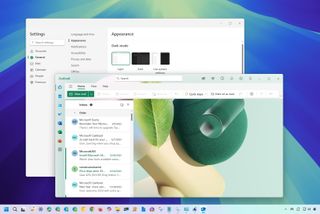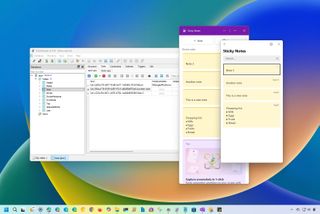Windows 11 Help
Latest about Windows 11 Help
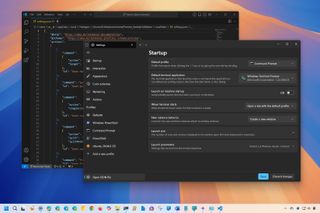
5 features pro users should configure on Windows Terminal
By Mauro Huculak published
Pro tips! You can customize the Windows Terminal virtually any way you like, but if you use the app frequently, I recommend updating these five configurations.
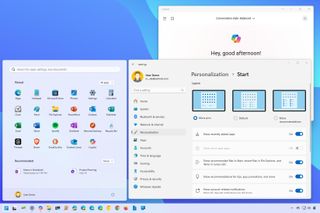
What's new with Taskbar and Start menu on Windows 11 version 24H2 (2024 Update)
By Mauro Huculak published
New changes On Windows 11 version 24H2, the Taskbar is getting most of the changes in the System Tray and Quick Settings, and the Start menu now promotes apps from the Store.
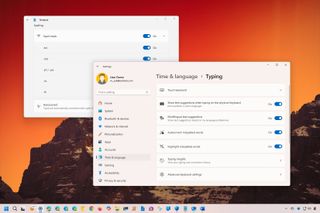
How to configure spell checker and autocorrect features on Windows 11
By Mauro Huculak published
Basic writing assistance Windows 11 and popular Microsoft apps include spell checker and autocorrect features that help you proof your writing, and in this guide, I'll outline steps to enable and configure them.
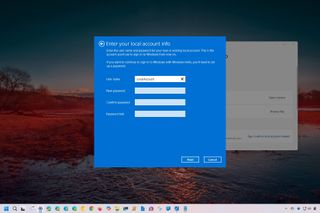
How to switch to a local account from a Microsoft account on Windows 10
By Mauro Huculak last updated
Going local... In this guide, I will explain how to switch to a local account from a Microsoft account on your Windows 11 or Windows 10 computer.
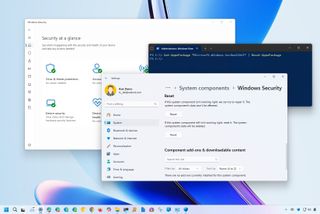
How to reset the Windows Security app to fix problems on Windows 11 and 10
By Mauro Huculak published
Fix it! On Windows 11 (and 10), if the Windows Security app isn't working, you can reset it in multiple ways to resolve the most common issues, and in this guide, I'll explain how.

How to check battery health on Windows 11
By Mauro Huculak last updated
The report! On Windows 11, you can use the PowerCfg command-line tool to create a battery report to determine the health of the battery and whether it is ready for replacement. In this guide, I'll show you how.
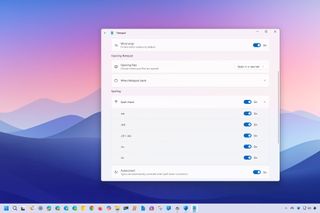
10 features you probably didn't know about Notepad for Windows 11
By Mauro Huculak published
Hidden gems If you use Notepad on Windows 11, you should know about these features (and how to use them.)

How to use Clipboard history on Windows 11
By Mauro Huculak last updated
Copy/Paste On Windows 11, you can use the Clipboard history to enhance your copy and paste experience, and in this guide, I will explain how to enable, configure, and get started with the feature.
Get the Windows Central Newsletter
All the latest news, reviews, and guides for Windows and Xbox diehards.